For example you can use the arrow keys to move the cursor by one pixel at a time. When you hold the shift key down as well you "nudge" the cursor by a pre-determined amount as set by the preferences window (press CTRL+P to set this value). By selecting a round brush (by pressing F3) I was then able to create this screenshot by moving the cursor with Shift+Arrows and then the Enter key to commit the brush action:
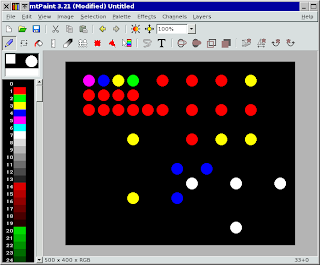
I was able to quickly change the brush colours by pressing the "[" and "]" keys which change the current colour A. Colour B can be change by using Shift and the same keys. Colour B is used if you ever want to paint using one of the pre-defined brush patterns, which can be chosen by pressing the F2 key:
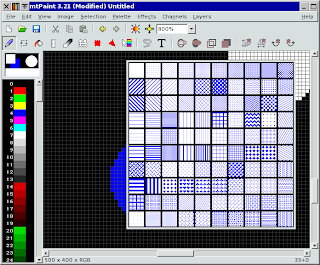
Another useful set of keys regard the zoom feature. If you press the "6" key you will immediately be zoomed in to 800% like this:
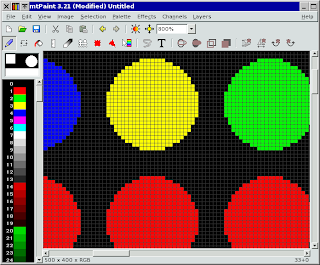
Other number keys zoom to different percentages, with 4 returning you to 100%. The "+" or "-" keys zoom up or down by one level. You can then quickly navigate around using the pan window by pressing the "End" key, and then use the arrow keys to move the main view:
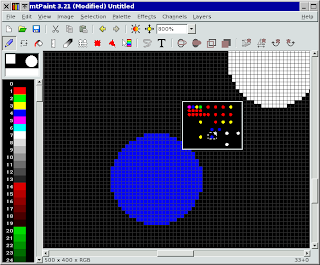
There are many other useful keyboard shortcuts. Some are listed alongside the menu options, and the others are listed in the mtPaint handbook in section A.1.
No comments:
Post a Comment